hedgefield
-
Content count
201 -
Joined
-
Last visited
Posts posted by hedgefield
-
-
Finally got some solid work in on the gameplay side of things today. Got the first scene pretty much done, and I expect to be able to make good progress tomorrow night and all day saturday. I'll probably scrap a few more elaborate scenes and condense the story down to its basics to get it done, but I'm feeling hopeful.
Having the character sprites with some expressions in the game does a lot already. (Unfortunately the gif didn't capture the subtitle UI)

-
God this is the greatest. I love the sinister vibe happening. Looking forward to combing the castle for creepers and collectibles.
-
Woah that looks really robust already! I love skiing games for some reason, but they never let you do this, just haul ass cross-country or off a mountain for 15 minutes or something. Could be a nice zen experience with the right music.
-
I'm starting to feel the pressure, as I spent a little too much time today setting up the house further. I added curtains, collision to the furniture, and a staircase to connect the top floor to the cellar/carport. I also made the outside lights respond to motion, and hooked up the doorbell. When you ring it the man of the house comes to open the door. All in all I'm pretty proud of how it's looking, I should just get cracking on the actual gameplay now.
I wrote a post on my blog with some more in-depth development info and screenshots if you're interested: https://hedgefield.blog/2016/11/26/live-from-the-wizard-jam-front-episode-1/
-
Haha hella great characters! This is gonna be a good one.
-
Wow that run cycle looks mint!
-
UPDATE:
Version 1.4 is out! Changelog on the page. This is hopefully the last update I'll have to do, but it fixes a ton of things and finally adds (auto)saving.
https://hedgefield.itch.io/hollandhill
Original post:
Hey all!
Bit late to the game-announcing game as I wasn't 100% sure I could commit to it, but heck here goes.
A twenty-year-old weird house...
A most memorable maid...
A shadow of something...
The eyes of Luigi.THOHH is a first-person exploration game in which you play as pizza delivery guy Luigi. Through a series of vignettes, you experience the story of the house on Holland Hill, where Luigi made frequent deliveries. It's got a bit of a King In Yellow vibe going on right now, though I'm still working on the details. What I do have is a greyboxed house and a sweet sweet vespa. I hope to hash out some interactive scenes this weekend and really get things going.

-
On 10/24/2016 at 1:43 PM, osmosisch said:That's some exquisite moistness
Was about to say the same! You're making me jealous with those colors.
-
I wouldn't recommend running git from a dropbox folder. Git makes all kinds of shadow copies and cache files in a hidden folder with each change, and if dropbox can't keep up you're looking at potential read/write errors that would endanger both backup methods.
But you make a good point that binaries are not part of the git workflow. What I have is a second folder in Dropbox for builds and the accompanying documentation and promo material etc. So all the project files live in git and all the output lives in dropbox.
-
We were talking in the Idle Thumbs slack about GIT, and it's still pretty difficult to explain, so I thought I'd write a GITting started guide (sorry). It got pretty long, but it's good knowledge!
STEP 0: ...What the hell is GIT?
GIT is a 'version control' system, a way to back up files to the cloud and make collaboration easier. It's kinda like Dropbox, but unlike Dropbox it allows you to write a description each time you do a backup so you know what you did and when. This makes it easy to roll back if you break something in the game, and see exactly which files you affected with your most recent changes. It also handles conflicts a little more gracefully than "THIS IS THE NEWEST VERSION DERP".
You need three pieces to make GIT work for you:
- A project folder on your own computer
- A 'repository' (which is a folder in the cloud that stores the back-upped files)
- An app to keep the two in sync
STEP 1: Make a folder
This one's easy: make an empty folder somewhere on your computer, called "repos", or "gamedev", or something like that. This folder will be the new home for all your projects from now on. But don't put anything in it just yet! It has to be empty, so don't use an existing folder either.
STEP 2: Set up a repository
To make a repo, you first go to a website like Github or Bitbucket and create a free account. Github is the most famous, but as a free user there you can only make public repos, which means ANYONE can view and download the files you store there. Therefore I recommend Bitbucket, which has unlimited free private repos. (once your projects get big enough and you want an integrated issue tracker and wiki etc you can consider paying for private Github repos.)
So, once you're in Bitbucket, click the + on the left and make a new Repository. Give it a name, make sure that you check PRIVATE REPO and the type is set to GIT, then click Create!
Now you should be looking at your repo dashboard. You won't need to be in here very often, but for now, select the URL listed at the top, next to the HTTPS dropdown, and copy it.
STEP 3: Linking the repo to your local folder
Next, download the Github desktop app. You may be thinking "Whaaat, Github? You just said it sucks!" Well yeah, but in my opinion their app is nicer than Bitbucket's equivalent Sourcetree. But the difference is not as big as it used to be. The process will be quite similar, but I will explain using the Github app.
So install and open that. Click on File > Clone Repository. In the next window, click on the URL tab on the right and paste in the URL you copied in step 2. Then below that hit Browse and select the empty folder you made in step 1. Git will automatically make a folder for your project files inside that, don't worry about it. Hit OK then hit Clone.
If all goes well it will start cloning the remote repo into your local directory. It's basically just making a folder, because your repo is still empty. Next, we'll start filling it.
STEP 4: THE .GITIGNORE FILE
BEFORE you put anything else in this newly created folder, go to https://github.com/github/gitignore
Here you can find essential documents that tells GIT which files it should NOT back up, namely auto-generated files that are platform-specific and are not needed to safely backup your project. In fact, they needlessly clutter your repo and make each backup very hard to understand. So find the .gitignore file that matches your game engine (so for instance Unity.gitignore), right-click it and save it into your project folder.
When the file is in place, go back to the Github app. If all went well, it should show up under the Changes tab. This list shows local changes that have not been synced to the repo yet. Performing that sync is called 'making a commit'. It's GIT copying those files to the cloud (the repo) for safekeeping. Think of this as the changelog of your project. For example, let's say you changed the main character's shirt color to red. When you commit that change, it gets saved to your repo. If you then change the shirt color to blue and commit THAT, that's a second entry in the repo history. So if you look back later you can see "oh yeah I changed it to red but decided blue was better."
For now just type something like "gitignore" in the Summary field, press Commit to Master, wait for the list to clear (which means the commit is ready), and then press Publish Branch in the top right.
Congrats, you just backed up your first file! Now you're in business.
STEP 5: SYNCING LOCAL AND REMOTE
On to the good stuff. The local folder is now safe to put project files into. Either start a new project in your favorite engine using that folder as a destination, or copy existing files into it. Go back to the Github app and see these new files appear under Changes. They're all selected by default, which is good. Type "initial commit" into the Summary field, press Commit, wait for the list to clear and then press Push Origin. This time it will probably take longer because there are more files.
It's generally good practice to make a commit after each feature or task is completed. If you wait until the end of the day, you'll just see a bulk of work that might be hard to remember and describe. You're doing yourself a favor, because you can pick any commit you made and roll your project back to that state (if you fuck up real bad), and having clear descriptions of what you changed helps a lot.
IMPORTANT: making a commit puts your changes into the upload queue, but ONLY when you click Push are they actually uploaded to the remote server.
STEP 6: OH GOD WHAT DID I DO?
You shouldn't really ever run into problems if you're the only one working on the project, but sometimes things can go wrong. And with a team, it gets a bit more complicated still. So here are a few tips to avoid BAD TIMES.
- Try to only commit things that work. It's the same principle as cleaning up after you take a dump. You don't want to leave the next person with shit to clean up before they can do their thing (even if that person is you).
- If you work on a project across multiple computers, ALWAYS sync first before you start working. This is called "pulling". It's the same button as publishing/pushing. I've forgotten to do this sometimes before making more changes and ended up with a file version conflict. YOU DON'T WANT CONFLICTS. Same goes if one of your teammates made changes overnight that they maybe didn't tell you about. Which leads to the third tip:
- When working with multiple people, make VERY CLEAR agreements on who works on what when. If you both work on the same level, even if he did prop placement and you did collision boxes, you'll get a conflict because there are now two versions of the same asset. Only code changes can be merged together, but that's still a pain. Just try not to do it.
- If you really want to try something radical or hack out a feature that will likely break the game for a few days, make a branch. A branch basically isolates changes into a separate 'timeline', so the original can remain stable and working. You can merge the changes back into the master branch later when everything is bug-free. I won't go into detail on this, there are guides out there that explain it better than I can.
- If you get a merge conflict: good luck. Debugging those is a pain. But I can share One Weird Trick that can save your skin: if you tried to push files that conflict with their remote versions, GIT will usually barf everything back in your face and it can be hard to decide what to do next. In that case, you can undo your commit. Click Repository > Open in command line/Terminal. Then type git reset HEAD^, and now all your changes should be back the way they were, and you can uncheck the conflicting ones before committing again. Then you can choose to discard the remaining problematic local changes or push them to overwrite existing remote files.
For more in-depth troubleshooting I recommend bookmarking this page https://sethrobertson.github.io/GitFixUm/fixup.html
Now you should know everything to practice safe GIT! Good luck!
If anything was unclear or you're missing something, let me know and I'll update the guide. Maybe I'll make a Youtube video out of it eventually if people want that.
-
Not sure if I have enough time to participate this time, but I woke up with a little game idea and then I saw this, so I guess I'll give it a shot.

-
Gosh darn amazing badass lady space ninja action forthcoming looks like. I like the feel this is implying, something outside of the epic jedi/sith struggle for once. Lots of sass too.
-
Does anyone remember the episode that discussed the creepy disneyland employee housing contract clauses stuff? I think it was a reader mail? Was that even this podcast?
-
Oh man continued mouse presence is a nightmare indeed. Sometime back we had one crawling in through the gap around the radiator pipe each night and snacking in the kitchen cupboards. Mind you this was a studio apartment so you could actually see it run across the carpet in the middle of the night from our bed...
One night it got into the plastic sleeve thingy holding the belgian waffles, and I sort of slammed the opening shut, trapping the mouse inside. Now I was in one of those quicktime events, where the mouse slowly started freaking out and making holes in the plastic, as my hand holding the huge police-style flashlight hovered over it. Eventually I smushed its face in with it. It was horrifying.
-
Dr Langeskov was actually part of that indiegogo thing to replace the stolen gear of those indie devs last year (https://www.indiegogo.com/projects/the-magpie-collection#/) so I played a different version of it a ways back - and was inspired as hell by it. I didn't realise it was coming out on steam too.
To be honest I think they tinkered with it a little too much since then, it was already amazing, but then again I knew the 'trick' this time around so maybe I was less affected.
-
There's a bunch of really useful stuff in some of the other ability tiers, but the things that I've found most useful are in the melee tree. My tree is:
-Muscle Memory (fast attack upgrade)
-Strenght training (strong attack upgrade)
-Lightning Reflexes (slows down time when aiming crossbow, SUPER useful when you're under water surrounded by sirens)
-Battle Trance (basically a last stand/second wind feature, refilling an empty health bar by draining the stamina bar)
-Sun and Stars (replenishes health outside of combat so you don't need as much food anymore)
Other than that a few alternative sign powers, and Delusion upgraded to the max, comes in really handy in dialogue choices. Most of the rest are some really specific usecases so I don't find those too useful, although I'm curious if anyone has a radically different build.
I started to get a little burnt out, but then I turned off the minimap and decided to ride everywhere, no fast-travelling, and just wander around for a while, stopping into towns and doing a few quests every day, and it's great how well that captures the drifter mercenary lifestyle. I feel like knowing where you are all the time and having that backlog of quests opressively loom over you detracted from my enjoyment a bit. Some of these sidequests are really great! Especially in Skellige.
-
Well dang it IO Interactive manages to get me excited for every new Hitman game. I'm glad they're reintroducing some of the black humor, even though the trailer makes it seem like the most gritty modern international secret mission time - which I'm also not opposed to, but when I think back to the bizarre brazilian jungle hijinx in Hitman 1, that's what I crave.
-
Just wanted to drop by to compliment you on that choice VR Troopers reference. That was a great show...
-
Great preview, and I really dig the art style, I've never seen such a papercraft-esque thing being done. Looking forward to more!
-
Man that was hella good. The battle system felt so robust already and there was a ton of content. You didn't half-ass any of this, from the subtle walk-bob to the quest resetting when you die to the alert indicators that actually turn green-yellow-red like the real game! Ace job. I would love to see you do a proper game with that battle system.
-
What a game! I love the animations, and the tension arc is really good too, I felt like I played an epic quest all under a few minutes. Looking forward to more games from studio JKO!
-
I did notice that if you slow down and don't worry about hitting every key, you can basically only go for the ones your fingers are nearest too and not worry about things getting worse, as this only happens when you get a key wrong. Once you realise this it's much less stressful, and you level up into a skilled pilot.
Haha yep that is my pro strat as well. Originally I had intended to also make the key prompts you miss add to the failure, but that meant you basically failed in three seconds unless you were a master of the keyboard. And if I had then increased the time of each prompt you could win it with easy. So it was a tough balancing act but I am pleased with the skill/fun tradeoff I ended up with.
Thanks for checking it out! It was fun to make something completely different to what I usually make.
-
Finished up the game this morning and it's an itchio now! It could use some tweaking so I'll probably use the last few days until the deadline for that, and I hear that it crashed the macbook of at least one person, so if anyone is willing to try out the Mac build before the deadline and report back, that would be sweet.
-
Made some good progress yesterday putting in a win and lose state, and I made a cheesy start screen main menu type of thing. It too has camera shake.
I just have to do audio now and I have a few extra touches that I want to put in, but I wonder if I'll have time for that.
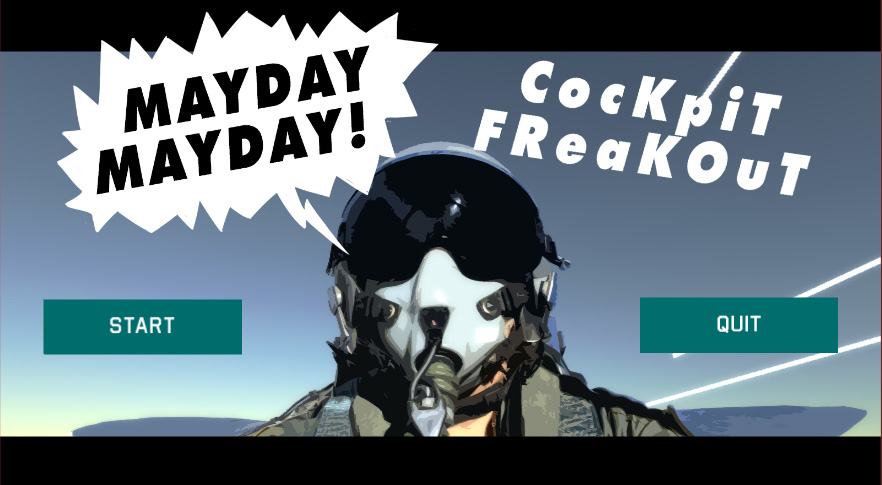

[Release] The House on Holland Hill
in Wizard Jam 4 Archive
Posted
Thanks guys! I'm just punching forward right now. Got about halfway through the game already tonight, though it helps that the interactions in the first half are pretty basic and brief. I probably left some accidental goofs in some of the levels too, so I'm gonna have to play through it all in asshole-mode on sunday to see if it holds up to scrutiny. Though one goof left to the observant eye is intentional...
And I posted another expanded progress report on my blog again with some additional screenshots.