-
Content count
698 -
Joined
-
Last visited
Posts posted by Joewintergreen
-
-
i'm joewintergreen on there, hit me up for halp if required
-
Maybe I'm turning it into a Thief clone?!
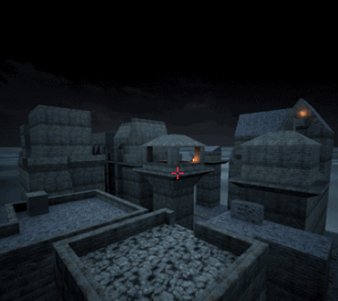
-
Holy fuck
https://www.unrealengine.com/blog/epic-launches-unreal-dev-grants
Epic are giving out 50k grants with literally no strings
Needless to say, I applied
-
I made some super cool first person movement today and yesterday, trying to get kind of a Mirror's Edgy/Dishonoredy feel
-
Meanwhile,
But literally just before that,
I don't think this is a contradiction. He's saying the conventional wisdom is don't ask for too much, and that he didn't ask for the whole amount he was going to need because it's so very difficult to know what that amount is going to be.
-
Yeah, I hypothesise that the level-designy parts of level editors have gotten less and less intuitive as a result of general lack of understanding amoung non-level designers (the ones making the tools) of what constitutes or facilitates a good level design process, and that the reason Hammer is such a good example of an editor that doesn't do that is it's probably the last major level editor designed by a level designer (Romero)
edit: Also woooo my ladders are live
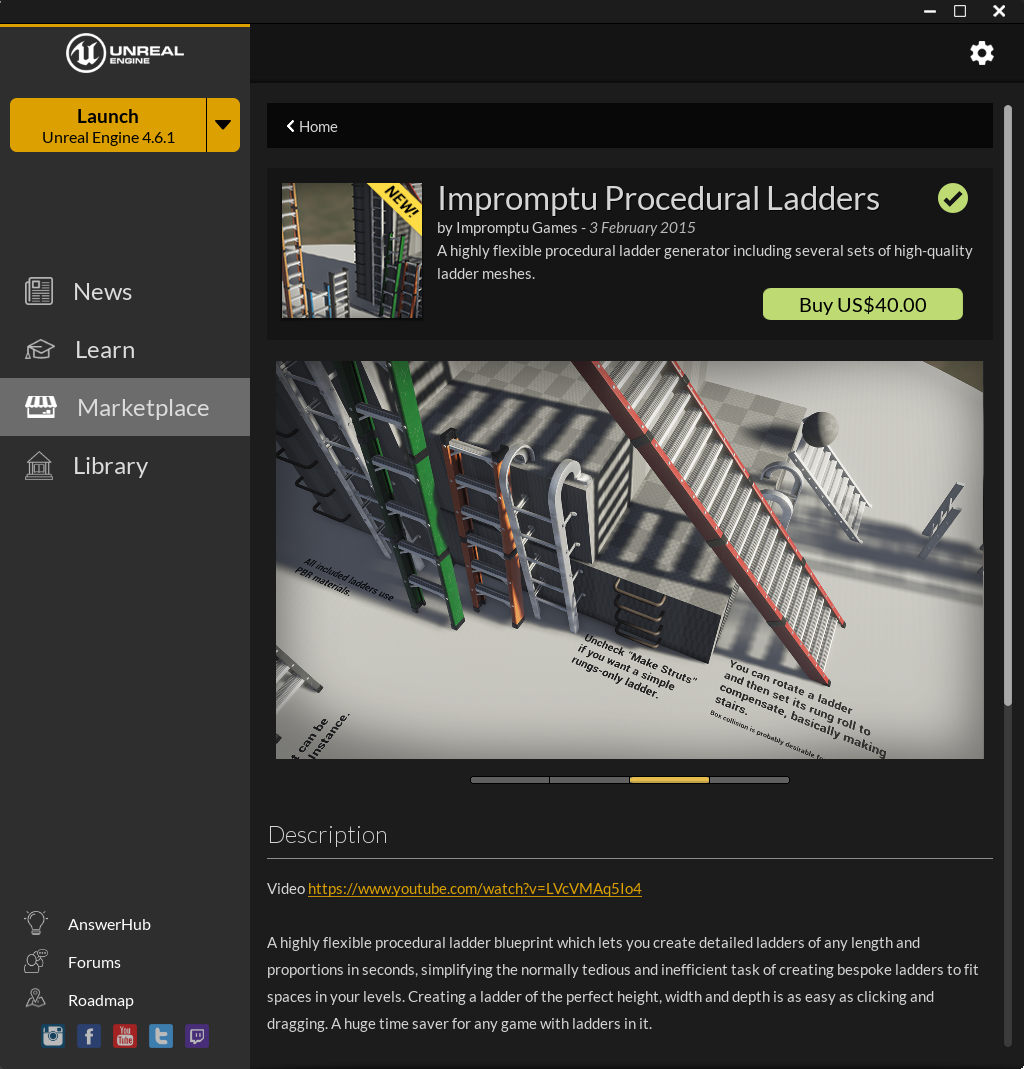
-
No way to make normal maps in UE4. Bitmap2Material is a cool program you could try to generate normal/pbr maps from textures.
I don't think there's a way to add vertices to brushes with Unreal's bsp system. For anything much more complicated than boxes you probably are better off using a mesh. Re clicking and deleting stuff though, you can marquee select by holding (i think) ctrl and shift. Or ctrl and alt. Somethin' like that.
Cgtextures.com is an awesome place to get photo sources for textures, and then you really just gotta make them tile seamlessly (use the offset filter in photoshop and then edit out the seams however you want). Most textures should be square. 4096x4096 is as high-res as people tend to go. 2048 is more common. 1024 is still not uncommon for a lot of things. 512x512 is everything in Half-Life 2. Below is not usually a thing you want.
I'm just self-taught

-
BSP* is easier to work with than meshes if you haven't done modeling before, although
(I'm on at them all the time to work on that). It's less efficient (in terms of performance) than staticmeshes, though in practice you're unlikely to get anywhere near being bottlenecked by it (except on mobile). So if using BSP is more comfortable for you, just do it, even if some butt says it's dumb. If you are concerned about the performance of your BSP but are okay with how it actually looks, there is a "convert to static mesh" button when you select a bunch of brushes which works well.The conventional wisdom is that Modular Mesh Style Level Design™ is the way to make levels in Unreal (though I have issues with that conceptually that I am gonna do a video about) and that's the approach most folks will tell you to take. That is, the LEGO-like thing - you make a bunch of meshes and place them next to each other, say, a 100x100 wall mesh that tiles nicely with itself, cloned a bunch of times to build a hallway. You'd have another different version of the mesh for "wall with doorway" or "wall with window" or whatever. Depending on what you're doing and how good you are at modelling, having to do that can be annoying, especially when you're just starting out.
Basically, I suggest using BSP until you find that it isn't good enough for what you want to do, then model stuff. If you're making a game for mobile, always convert BSP to mesh.
Hope this hasn't been too overwhelming!Hourences is legit, absolutely knows his stuff.
3DSM costs so much because Autodesk are fucks.
Also, UDK is the free version of UE3, not UE4

*not technically BSP but everyone calls it that
-
Hmm, not sure, I haven't used widget stuff much... might have a look later.
In procedural ladder news, they're approved and sent off and should be popping up on the marketplace soon! Hoorayyyy
-
Yeah, it's only a good idea for certain types of things and in certain scenarios. An important thing to realise about it especially for mobile is that each face is a draw call.
The engine could benefit enormously from a decent geo system, but I've probably already harped on that in here before.
-
If it only need to be a flat plane it's usually BSP.
-
That's awesome. Saves you dealing with a lot of issues to use solid colours and low detail geo like that.
-
When static lighting changes it gets invalidated and the editor preview falls back to bad dynamic lighting for everything until you build static again
-
Directional lights are occluded by geometry. The thing that was happening is a directional light represents basically a sun for most purposes - lighting from infinitely far away in a particular direction (specified by rotation). That's why its location is irrelevant. But yeah, I mean, it sounds like a tutorial for unreal geared toward people who have already dealt with the same concept in other engines, which is not super helpful to beginners.
I also don't at all think it's intuitive to rename the Geometry tab to BSP. I do call it BSP but it isn't technically BSP so I don't know why you would switch back to that terminology tbh.
In case helpful:
-Directional light = the sun, light from far enough away that shadows are always parallel, location therefore irrelevant
-point light = omni directional light
-spotlight = light shining in one direction in a cone shape
-
Hmmmm. Interesting. How were you expecting the directional light to behave versus how it did behave? As a matter of fact, it doesn't matter where the directional light is physically positioned - only its rotation matters - so you could have left it in the floor. But it sounds like that wasn't intuitive.
-
If there's anything you can't find a tute for I could probs do one
-
Thanks! <3
-
They are indeed, hit me up on some kind of private messaging thing
Also, heck yeah, you can vote for the procedural ladders on the UE4 marketplace trello now!
https://trello.com/c/tc2JH908/237-impromptu-procedural-ladders
-
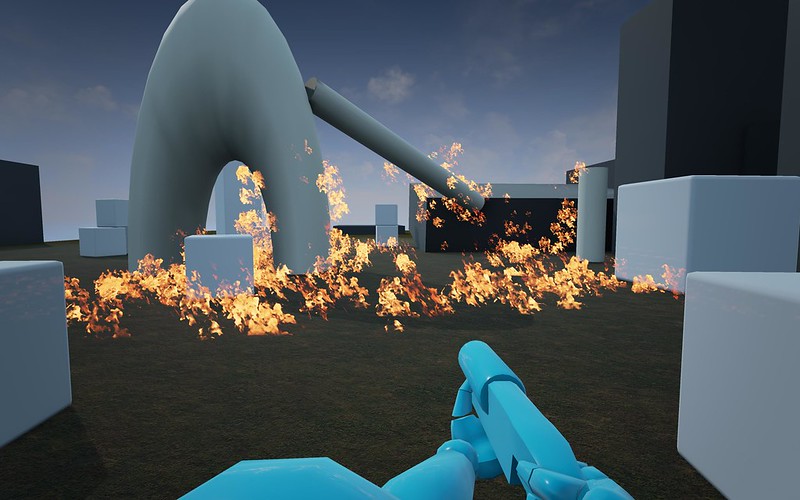 It's obviously not a game, just fire, and it's early days, but I would like feedback on whether it behaves as you guys would expect being presumably all fans of Far Cry 2. Certainly aesthetically the particles could look a lot better especially where it climbs walls.
It's obviously not a game, just fire, and it's early days, but I would like feedback on whether it behaves as you guys would expect being presumably all fans of Far Cry 2. Certainly aesthetically the particles could look a lot better especially where it climbs walls.
-
Let me know if you have any questions, I'm pretty g with this stuff now (the non-c++ side at least)
-
Ladder system nearly ready for the marketplace woo
-
Today I started trying to make a Far Cry 2 style fire propagation system based on this awesome post from Jean-Francois Levesque. This was all done in Blueprint over a few hours. I feel a bit unduly clever about it, because I don’t usually think of this stuff as being in my wheelhouse
-
I have a patreon!
-
today I've been doing a procedural ladder blueprint. you just give it the meshes you want to use (or use mine), a little bit of info, and pull a bunch of sliders around to change basically everything about the ladder. my mate donhonk is doing some art and we're gonna see if the ue4 marketplace wants it
this is a particularly useful thing for level designers because the alternatives are:-bullshit some ladders with brushes-make bespoke ladder meshes for the particular spot where you need one-have a few ladder meshes of various lengths and throw them together end-to-end hoping for the best (actually works better than you'd think when you're able to put part of the bottom section underground)anyway, this is better


Amateur Game Making Night
in Game Development
Posted